 Lately, it seems that all I, as a web developer, hear, is about mobile web usage.
Lately, it seems that all I, as a web developer, hear, is about mobile web usage.
There’s been a lot of posts on the Web about the forthcoming mobile apocalypse (Mobipocalypse?), where people will browse the Web with nothing but tablets, smartphones and whatever the next generation of mobile devices will bring. “The desktop is doomed!” “Is your website ready for the mobile masses?” The variations are many, but the message is the same: nobody wants desktops (or, by extension, laptops) anymore and we’d better get our developer rears in gear before the mobile revolution runs us over.
I may yet be run over, but it seems that mobile isn’t going to be primary real soon: 90% of internet activity worldwide occurs on the desktop. No, you are not allowed to use this as an excuse to not to deal with your mobile users. That’s not even the point of this post. Rather, what you should consider, after that bit of data, is this chart:
Knowing that the majority of your library’s patrons are still viewing your library’s online stuff via a desktop browser should give you a reason to stop and consider how they’re doing it.
For many, I think the fact that Chrome has surpassed every other browser may be a surprise. I know that some libraries have already provided Firefox as an alternative browser for their patrons, inside library buildings. Some librarians have even told me that they’ve hidden the Internet Explorer icon or removed it completely, in an attempt to get people to use a better browser. It seems that not many offer the choice of Chrome to their patrons. Why?
What does this mean to me, Laura?
- If your library only offers Internet Explorer to patrons, it’s time to reconsider that. The usage statistics don’t support that decision.
- I still get libraries asking me about backwards compatibility for their websites for Internet Explorer 6 and 7. To put it bluntly, it’s not worth the time. You can’t please everyone, and the development costs aren’t worth it for any library. You have to draw the line somewhere. Many libraries no longer buy and/or circulate VHS tapes–these libraries drew a line. They realized that it wasn’t a format people use (much) any more. Why keep buying them when there’s not a demand? The same thing goes for browsers and web development. Yes, there are a few folks who still have working VCRs. But not many. The library can’t be all things to all people. Libraries are coming to realize that’s not a recipe for success.
- Want to know more about why you shouldn’t be using Internet Explorer? Read Dear Web User: Please Upgrade Your Browser.
If your library uses (or has consciously decided not to use) Google Chrome, please post the reason(s) in the comments.
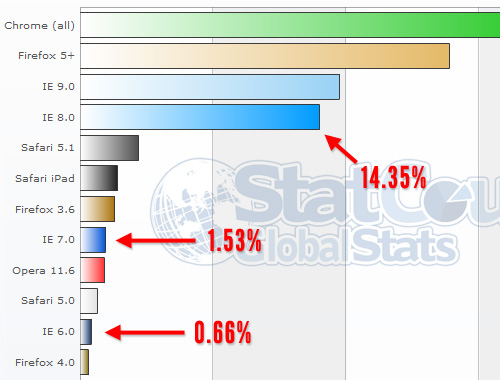
There are 2 comments
“I still get libraries asking me about backwards compatibility for their websites for Internet Explorer 6 and 7. To put it bluntly, it’s not worth the time. ”
I think we’re about at the time where the greater bulk of libraries (public, esp.) are feeling the pressure to mobilize, throw around terms like responsive design, and just give their site new digs – and the whole backward compatibility decision is going to get pretty meaningful.
At the aclib where I actually work, we kind of unofficially do the bare minimum to provide IE7 support for new features. During one of the recent freelance redesigns I did for a publib, we dropped support for LTE IE7 entirely in favor of using that budget to develop extra, tab- and mobile-specific features.
Budgets are tight and it’s probably got to be one or the other. Also, both of these libraries have high traffic (30%) traffic from IE7. The thought here is that we’re trading-up the audience. We’ll encourage LTE IE7 to upgrade, but we’ll actively reach out to the kindle and iPad and smartphone havers.
Smashing Magazine just ran an article yesterday as a message to old-browser users: “upgrade, please, you’re hurting the internet.”
Publibs–particularly those with more rural users–should still strive for accessibility and backward compatibility. They are government entities, generally, and their priority should be lowest-denominator accessibility over flare. IMHO.
// re: chrome
At a publib where I used to work, we used Chrome because of a really simple, step-by-step hack I found somewhere online that made it so Chrome would never close or be minimized on an ubuntu machine and we could run Chrome in incognito (which was before FF jumped on the bandwagon with Private Browsing). It was our cheap way of making a no-cache web kiosk without expensive software like PC reservation and Deep Freeze.
By the way, I just found this blog. Subscribing :).
//Michael
Michael–I think you’re correct, that it’s one or the other. Budgets don’t often allow for both forward and backwards development. Backwards development costs the library–but a patron upgrading his/her browser does not. There will always be the hangers-on with IE7 and with nearly every other older version browser. Your anecdote about the libraries that have high (30%) IE7 traffic are exceptions and, if the library is willing and able to accommodate that, that’s great.
Comments are closed.